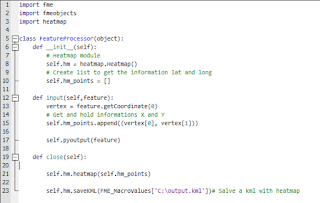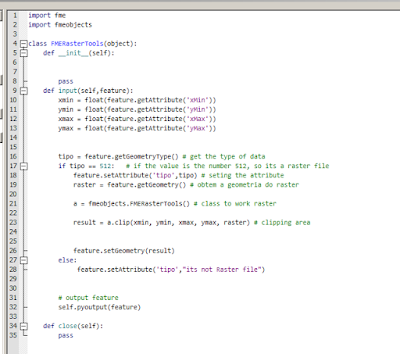Last week I posted on twitter a short video demonstrating the heatmap generation using FME:
The figure bellow shows this process:
After a hard day of work, nothing better than running out.
To monitor my Run i use the app from Strava. This app monitors the route by storing the informations: latitude and longitude, time, date, elevation, distance in KM, average speed, etc.
Once i finish my activity, the app salved my informations and this activity has a ID.
And now, how can i read the information my activity???
Do not P-A-N-I-C!
The Strava has a rich and documented API that enables us to access your activity.
 To request your data using the API you need a access_token , that is possible to be obtained in Strava API Reference
To request your data using the API you need a access_token , that is possible to be obtained in Strava API Reference- https://strava.github.io/api/#access
The next Step it's in Software FME Desktop.
We build a Workspace to prepare to read the data originated by Strava and generate a Heatmap in python language.
Main points in Workspace:
- Use the transformer Creator to start your Workspace
- The transformer HttpCaller is responsible to makes request to API Strava, using a URL and return in JSON all information your activitie respecting the id_activity amd access_token : https://www.strava.com/api/v3/activities/id_activity/streams/time,latlng,distance,altitude?access_token=xxxxxxxxxxxxxxxxxx.
Example JSON:
3. Extract the informations lat and long from JSON and configure the transformer PytonCaller to receive these informations and generate the Heatmap.
First we need to install a free library Heatmap into folder to site - packages in FME:
fmepython27\lib\site-packages
Installing the library heatmap using your IDE. I used the Pycharm to test this:
pip install heatmap
Another action important to do is import a library responsible to work with different image file formats, the library PIL in the same folder to site - packages in FME.
pip install Pillow
4. PythonCaller = Where the Magic happens
Generating Heatmap:
This sript in Python generate a KML with Heatmap and you can extract from this KML the Heatmap created
Conclusion: You can explore all possibilites with python using the transformers PytonCaller and PythonCreator.
See you on the next Post :)